Cloud Point of Sale ERP Solutions
Retail Shops like Clothing, Shoes, Fashion, and grocery stores.
Restaurants, Dine-In and Take-Aways
Pharmacy and Beauty Parlor & Saloon
Odoo POS ERP Solutions
Odoo Point of Sale is a robust and flexible solution for retail businesses looking to streamline their operations, provide excellent customer service, and gain deeper insights into their sales performance. It offers a range of features to improve efficiency, control costs, and enhance the overall customer experience.
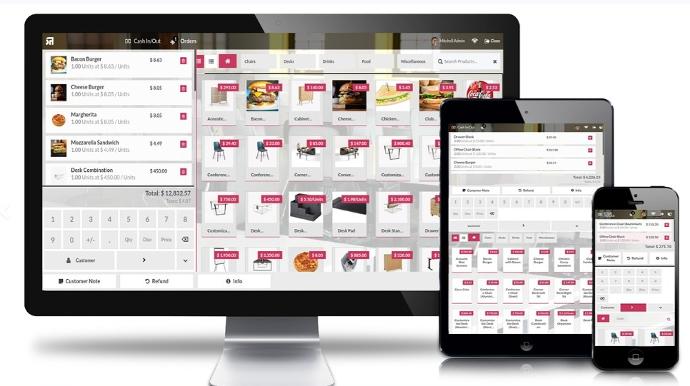
Why choose MANTECHIT ERP POS Software?
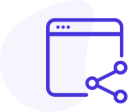
MANTECHITPoint of Sales (POS) integration
MANTECHIT Point of Sales (POS) solution helps turn every store and customer visit into a personalized shopping experience, promoting customer satisfaction and better goodwill.
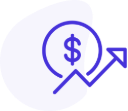
Centralized Management
MANTECHIT ERP enables one central place to control and manage retail and wholesale business processes with updates from the branch sales terminals and devices based on real-time data.
Key Functions
- Pos Theme
- Category Slider
- Min Max Product
- Product Variants Popup
- Order List Filter
- Access Rights
- Whatsapp Integration
- Product Suggestion
- Bag Charges
- Customer Order List
- Direct Login
- PoS Logo
- Cash Control
- POS Rounding
- Import Order
- Global Discount
-
Mass Product Update
-
Multi Barcode At Product Creation Time
- Real-Time QTY
- Create PO from POS
- Coupons With Config
- POS Portal
- Custom Receipt
- Product Bundle
- Order Cancel
- Default Customer
- Line Pricelist
- POS Multi Barcode
- Return & Exchange
- Switch View
- Product Template
- Secondary UoM
- POS Weight
-
Customer Max Discount
- Disable Buttons
- Customer Creation
- Create SO from POS
- POS Order List
- POS Signature
- POS Receipt
- Auto Lock
- Product Counter
- Default Invoice
- Keyboard Shortcut
- POS Notes
- Remove Cart Item
- Product Tags Search
- POS Coupons
- Customer Discount
- POS Loyalty
Detailed Features
- Easy to Cancel and Delete orders.
- Easy to cancel POS orders, delivery orders & invoice.
- Display the total number of items added in the POS cart as well in receipt.
- Display customer order history in the customer view.
- Display order history with full order detail.
- Make re-order of any previous order.
- Easy to reprint orders.
- Create different keyboard shortcuts for POS.
- POS users can work faster using shortcuts.
- Just enable the "Enable Shortcut Key" group to create and use the shortcut keys.
- Apply a different pricelist for the different order line.
- Code for the selected pricelist: Set the pricelist in an encoded format. It just display code for that pricelist
- Minimum value for a pricelist: When your selected pricelist price is less than the minimum pricelist then it shows an alert.
- Set the custom logo in the point of the sale receipt and point of sale screen header.
- Define loyalty progreams with reward features and redeem rules.
- Create offer coupons.
- Send coupons to your customer's email.
- Show loyalty points on the pos customer list.
- A loyalty program helps to increase your revenue.
- Set multiple barcodes for a single product in POS.
- Easy to add products in the cart using barcode.
- Generates an alert popup for wrong/unknown barcode.
- Add POS order notes and POS order line notes.
- Global Note: This configuration is useful for define global notes in order.
- Order Line Note: This configuration is useful for define notes in each order line in pos cart.
- Display global notes and line notes in pos receipts.
- Order list on POS Main screen and restaurant order list.
- Search Order by date, name and number also.
- Display orders session wise with current session and number of previous sessions, also day wise like last number of days.
- Orders can be returned in full or in part.
- Product can be define as non-returnable and non-exchangeable.
- It will warn if the product is non-refundable or non-exchangeable.
- User can be return products more than the order number. (* You have to enable 'Allow Return More Than Purchase Item').
- Return & Exchange feature will maintain your pos stock quantities.
- Easy to print return and exchange order information on order receipts.
- Easy to take return order using barcode print on the receipt.
- Display all return and exchange order lists in the POS Order History 'Return Orders'.
- Easy to manage return and exchange orders from the backend side.
- Easy to load product template in POS Screen.
- Easily load different products template/pack/package/plan.
- Easy to create a product template with different products and product unit price, qty, discount, etc.
- Very useful where multiple products sales more.
- Easy to define specific products and product variants to specific salespersons.
- Easy to define specific customers to specific salespersons.
- Make tags for products, also you can search products usign tags in pos.
- Easy to import point of sale products using CSV/Excel.
- Easy to import bulk POS order.
- You can import product using the name, reference number & barcode.
- If there is no customer created than it will create a customer.
- Easy to update mass product categories quickly.
- You can update both internal & POS categories.
- The overwrite option for update the POS category.
- You can update the product's internal & POS categories simultaneously.
- Enable Order Line Label: If you enable this option then you can add a label in the order line otherwise you can't add a label.
- You can print product weight and volume in the receipts.
- You can see the weight and volume in the backend also.
- Easy to take customer signature on the POS order with the customer name and date.
- Customer signature will print on receipt as well with name and date.
- Easy to enable or disable this signature features.
- Create Product with product details such as product name, product type, product category, POS category, internal reference number, barcode, sales-cost price, internal notes, and many more from POS.
- It shows an alert if you assign a product barcode that already exists.
- Customize the POS receipt with dozens of options.
- Print Barcode - QR Code, invoice number customer details (name, address, mobile number, phone number, email, etc...) on receipt.
- Clear the cart on the single click. Remove products one by one.
- Make a rounding amount total with 2 options, "Normal Rounding" & "Rounding To Fifty".
- Print the round amount in the POS report.
- Here two different views for product in pos screen Grid view and List view with lots of option like display product ref, stock, barcode etc...
- Easy to set the default product view.
- Easy to switch between grid view and list view during the running POS session.
- Easy to define product images in the list view with different sizes (small, medium & large).
- Display warehouse or location product stock in the POS products.
- Easy to set the minimum quantity that displays in the POS order
- Display product stocks using the selected location wise or warehouse.
- It generates a warning popup if you order more than the minimum quantity.
- Send POS Order to the customer's whatsapp.
- POS Information in Message - It will Display Only POS Information in Message.
- Send By WhatsApp - If you want to change anything in the message, also you can select more than one customer.
- Send By WhatsApp Direct - If you don't want to change anything in message. (For only one customer).
- Easy to create multiple barcodes in the product.
- Easy to search product using multiple barcodes in sale order, purchase order, operation, invoices, bills lines.
- Manage the cash flow in running POS session.
- Easy to create cash in and cash out with reason in the cash register.
- It will allow to set closing amount of POS session while close the pos screen.
- Is Cash In Out From POS: If you enable this, then POS user can put cash in take cash out from the cash register.
- Print Information In Receipt: If you enable this feature then you can print cash information in receipt.
- Is Signature Part In Receipt: If you enable this feature then you can print the signature in receipt.
- Easy to set cron time for auto valid pos sessions.
- Print Order Line Label In Receipt: If you enable this option then you can print POS receipts with order line labels.
- Delete Label With Lines: Here if you enable this option then you can delete product labels with order lines.
- Easy to convert POS product value from the Primary Unit of Measure to Secondary Unit of Measure.
- Easily convert from secondary to primary and primary to secondary.
- Easy to shows the secondary unit of measure price on the product.
- It will auto-apply price list on primary or secondary unit qty.
- It will auto add product with secondary UOM.
- Here you have 3 option for discounts 1. Customer wise 2. Product wise 3. Global Discounts (fix and percentage).
- Easy to know the total weight and volume of the point of sale order products.
- You can display the product's total weight and volume in the POS cart.
- You can display the individual product's weight and volume as well as total weight and volume at the end.
- When you select a product, the weight and volume will auto-fill.

Why Choose Us?
10+ Years of Software Expertise
We don’t just deliver ERP software,
We boost ROI & enrich your experience.